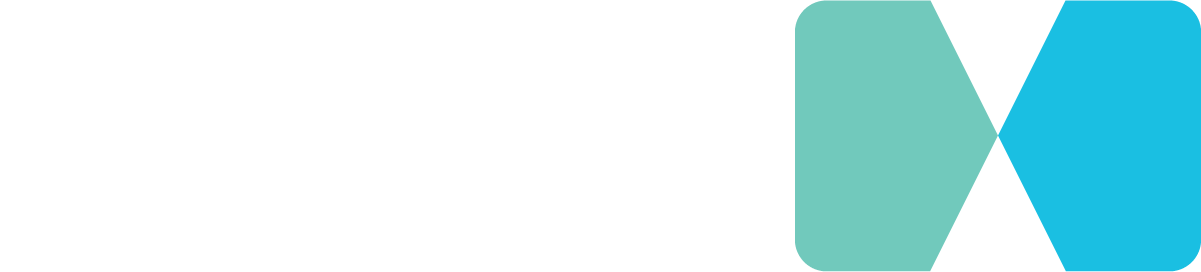Your website has a series of goals for your customers to reach. You want to know that your customers are on track to reaching them. But how do we check up on their progressions through the steps taken to get there? How do we know where visitors are abandoning ship, so we can fix that? The answer lies in Google Analytics’ Funnel Configuration.
What is Google Analytics Funnel?
Google Analytics funnels require you to set up steps in the form of web pages with their own URL. They are useful for tracking micro conversions (“actions that move leads closer to a purchase”, as described by Patrick Han).
They also highlight pages that are causing issues; pages where customers tend to leave the circuit. This gives us the essential first step towards improvement: finding the problem. This gold mine of information on problem points can be accessed in the Funnel Visualisation report.

Google Analytics Funnel Types
Before setting up our Funnels, it would be good to know what types exist. Google Analytics lets us have strict funnels or flexible funnels.
Strict Funnels
Outlined by Shlomo Trachtenberg, strict funnels are used to analyses a path in which the customer takes linear steps to complete a goal. It is handy in that it shows exit points in the idealised journey.
Flexible Funnels
On the other hand, flexible funnels work better for “real-world user journeys” where paths vary. With flexible funnels, visitors satisfy goals so long as they visit specified pages, no matter where they go in between.
On a narrower scale, Google has given us 4 other types of Funnels to break down. They are: Goal Funnels, Sales Funnels, Multi-channel Goal Funnels and Multi-channel Sales Funnels.
Goal Funnels & Sales Funnel
Goal Funnels are steps you expect visitors to follow to complete non-transactional goals, while Sales Funnels lead to transactional goals.
Multi-channel Goal Funnels & Multi-channel Sales Funnels
The Multi-channel Funnels are versions that account for more than one marketing channel being involved in the journey towards goals. An extensive list of other funnel features that can improve your experience based on specifics can be explored here. Basic goal/sales funnels, however, are the simplest and easiest to begin with.
How to Setup a Google Analytics Goal Funnel?
Goal funnels are perfect for creating a basic report that can be expanded on. To set them up, follow the instruction below.
- Visit the ‘Admin’ tab in Google Analytics, then ‘Goals’.
- Add a new goal and select ‘Destination’ goal, then see ‘Goal Details’.
- There will be a ‘Funnel’ option you can switch on. Alternatively, you may just switch on the funnel option for an existing goal.
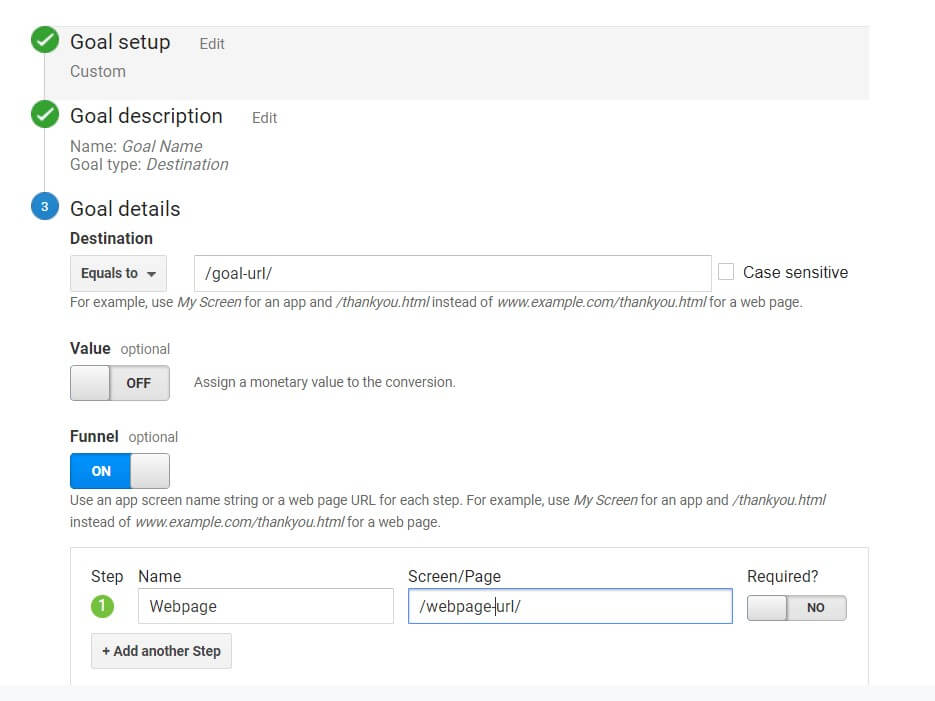
There will be an option to add steps to the goal, in the form of URLs. A lot of other features can be played around with under the ‘Conversions’ tab and the ‘Customisation’ tab as well. These features can help you with specifics concerning e-commerce and reverse engineering conversion issues.
A good example is the Reverse Goal Path Funnels, which lies under ‘Conversions’, then ‘Goals’, then ‘Reverse Goal Path’. This works if you have at least one goal set up already, letting you peek at all the pages viewed up until that goal. You can then compare this to the paths of your funnels, to see if the journey you’ve outlined mirrors reality. You can then edit you funnels to match a more common pathway.
How Google Analytics Goal Funnel Works
Once Google Analytics Goal Funnels have been given some time to collect data, it will be time to analyse it. The Funnel Visualisation Report gives us valuable details on Funnel Conversion Rates. This feature will tell you how regularly your first step was viewed before your goal page was.
The report also shows drop-off points by giving numbers on visitors exiting at each step. The report also consolidates multiple pageviews into single ones. This allows for smoother analysis as the most important information is the fact that it was visited at least once.
As explained by Brian Clifton, in ‘Advanced Web Metrics with Google Analytics’, Steps earlier in the funnel are automatically “backfilled” as well. When a later step has more pageviews, the funnel shows the same number of pageviews for the earlier step.
Lastly, it pays to know that Abandonment Rate is not necessarily converse to Conversion Rates. The reason being that measurements for Conversion follow the requirement of first steps, while Abandonment doesn’t. In other words, if the first page isn’t viewed, it won’t be tracked in Conversions.
To Sum It Up,
Funnel Configuration in GA is essential to actually figuring out the root of issues on your pages. It makes isolating the problems so much more efficient and accurate through very specific procedures. Using Funnels is not only a great early step towards optimisation, but it is a way to really get ahead. GA lets you have ample options and can help business continue to grow as you continue to explore features.
Need help in implementing this to your website? 532m is one of the pioneers of SEO Services in Australia. Have your FREE SEO Audit with 532m’s experts to help you get started.